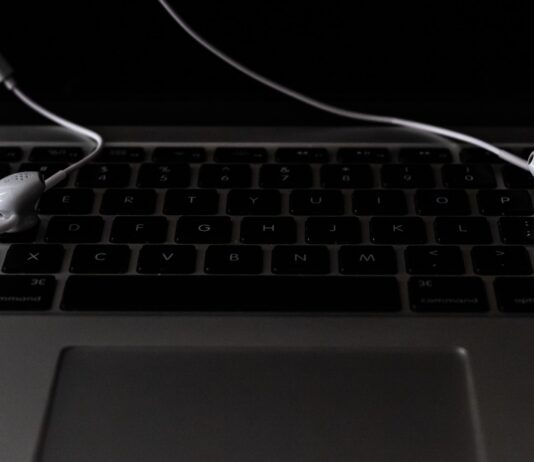Maintaining your laminator is important, and a regular maintenance program will help ensure that your Laminator will continue to give you reliable service for years to come.
Preventative maintenance is the key to adding years of reliable service to your laminator. This service should be performed at a minimum of once a year, and more often if you use your laminator moe than 5 times a week. It will require removal of side panels to expose the internal working parts of the laminator, so make sure you have the proper tools before you begin.
Start with the power cord. Examine the power cord for missing grounds on the AC plug, cuts in the cord or any evidence of exposed wiring. Most of today’s laminators use 220 Volts as their power source, Any defect in the power cord could present an electrical hazard for users, so it should absolutely be replaced if any defects are found.
Check the pull rollers and pressure rollers for signs of cracking or any defects. A small amount of dirt or a nick in a roller can cause you to have defects in your laminations. If defects are found you should consider replacing the roller(s). Also check the rollers for any play in the bushings or bearings. Replacing them now in the early stages of wear, can save you hundreds of dollars in repairs down the road.
Clean your heat shoes. Make sure the heat shoes and clean from any unwanted glues or other contaminants. Any imperfections on your heat shoes will show up on your finished lamination project. Please use a laminator cleaning kit which is specifically designed for the cleaning of heat shoes and the rubber rollers of your laminator. DO NOT use anything abrasive on either of these parts as it may cause irreversible damage and costly replacement.
Pull the side panels to expose the internal wiring and mechanical portion of your laminator. Check the drive chain for any play. It should have a minimal amount of play. Check the drive sprockets for any sign of wear. Many times when a laminator becomes jammed the motor will continue to attempt to run and wear the teeth down on the sprocket gears. Replace these items if there is any signs of wear.
While you have the side panels removed make a visual inspection of the internal wiring. (Make sure the unit is unplugged) Heat is the worst enemy of any laminators internal wiring and over time the wires become brittle and dried out which could cause an electrical hazard. Replace any wiring found in this condition making sure you use the same gauge wire.
Your lamininator is a big investment, but with a small investment of time, hundreds of dollars in repair or replacement costs can be saved.






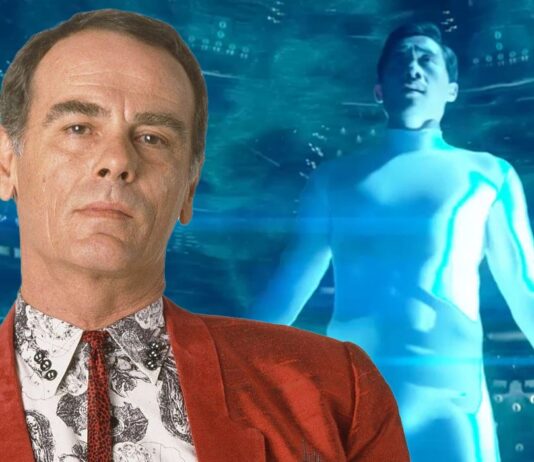
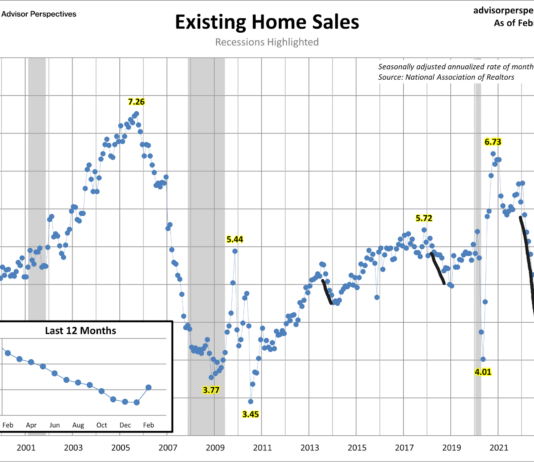


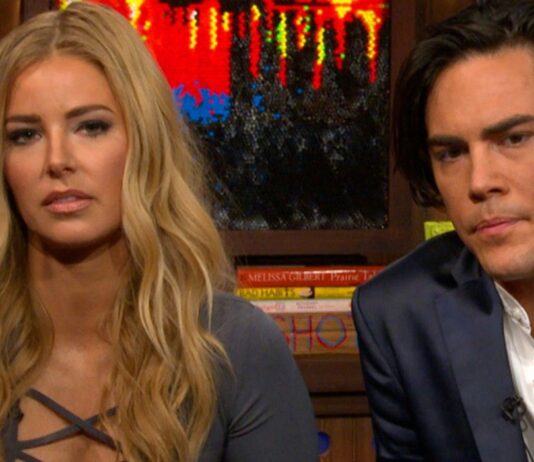
![the big score goes behind the music of boston strangler [exclusive]](https://cb.srmstatic.com/static/dam/media/1679339776/The-Big-Score-Goes-Behind-the-Music-of-Boston-Strangler-534x462.jpg)